



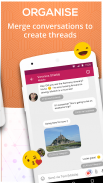



Disa - Message hub for SMS, Telegram, FB Messenger

Description of Disa - Message hub for SMS, Telegram, FB Messenger
Disa is a unified messaging application designed to integrate various chat platforms, specifically SMS, Telegram, and Facebook Messenger, into a single interface. This app simplifies communication by allowing users to manage all their messaging needs from one location. Available for the Android platform, users can easily download Disa and experience a streamlined messaging process.
The primary function of Disa is to organize messages from multiple services into one cohesive hub. By consolidating chats, users can view conversations from different platforms in a unified thread, making it easier to keep track of discussions with individual contacts. This capability is particularly beneficial for those who have contacts on various messaging services, as it eliminates the need to switch between different applications.
Disa also features a personalization option that enables users to customize their messaging experience. This includes the ability to select different fonts and colors for message bubbles, allowing for a more tailored chat interface. Users can set unique ringtones and vibration patterns for notifications, ensuring they can easily identify incoming messages from specific services. Additionally, the app includes a dark mode feature that enhances usability in low-light conditions, making it more comfortable to use the application at night.
Another significant aspect of Disa is its ability to create mixed groups. Users can add contacts from various messaging services into a single group chat. This feature facilitates communication among friends or colleagues who may not all use the same messaging platforms. Users can share messages, videos, and emojis within these groups, enhancing the interactive experience.
The ‘Unified Conversation’ feature is particularly noteworthy, as it allows users to merge chats from different applications into a single thread. This means that if a user communicates with the same individual across multiple platforms, all messages can be grouped together in chronological order. By selecting the desired service, users can reply directly within the same window, streamlining the communication process.
Managing notifications is another area where Disa excels. Users have the option to snooze notifications for a set duration, which can be particularly useful during busy periods. Notifications can also be enabled or disabled for specific services, allowing users to tailor their alert preferences based on their communication habits. This level of control helps users maintain focus while ensuring they do not miss important messages.
The app is designed with power management technology that optimizes energy consumption while maintaining connectivity with multiple servers. This unique feature allows users to engage in messaging without significantly impacting their device's battery life. As a result, Disa can be used throughout the day without the worry of rapid battery depletion.
Disa’s interface is user-friendly, making it accessible for individuals of varying technological proficiency. To start using Disa, users simply open the app and select their preferred service from the plugin manager list. The last ten conversations are automatically loaded, and users can manually retrieve older messages by initiating a new message with a contact or group chat. This ensures that users can quickly access their messaging history without losing any important conversations.
For those looking to merge and split multiple contacts, Disa provides an interactive FAQ on their website, which details the process in an easy-to-follow manner. This resource is invaluable for new users who may be unfamiliar with the app’s capabilities.
Disa aims to unify the messaging experience by providing a central platform where users can streamline their communication. The app's goal is to be inclusive, catering to the diverse needs of users who rely on various messaging platforms. By eliminating the need for multiple applications, Disa helps users keep their devices clutter-free while still maintaining access to all their favorite messaging services.
Incorporating a blend of functionalities such as message organization, personalization options, group chat capabilities, and power-efficient technology, Disa delivers a comprehensive solution for modern messaging needs. By choosing Disa, users can enjoy a more efficient and organized approach to their daily communications.
For further information, users can visit the FAQ page at www.disa.im/faq.html.


























